Efficient collaboration is the cornerstone of successful businesses. While cloud-sharing software has revolutionised how teams work together, the importance of robust file organisation practices cannot be overstated. This comprehensive guide will walk you through proven strategies to streamline your file sharing processes, enhance team productivity, and minimise confusion.
The Importance of Organized File Sharing in Modern Business
In an era where remote work and digital collaboration are the norm, organised file sharing is no longer a luxury—it’s a necessity. Properly structured file systems can:
- Reduce time wasted searching for documents
- Minimise errors and version control issues
- Improve team communication and collaboration
- Enhance data security and compliance
- Boost overall productivity and efficiency
Let’s delve into the key practices that will transform your business’s file organization and sharing capabilities.
1. Implementing Clear File Naming Conventions

The Power of Consistent Naming
Inconsistent or unclear file names are often the root cause of confusion in shared file systems. Establishing a standardized naming convention across your organization is crucial for maintaining order and efficiency.
Adopting the YYYYMMDD Date Format
One of the most effective strategies for file naming is incorporating the YYYYMMDD (year-month-day) format. This approach offers several advantages:
- Chronological Sorting: Files automatically arrange themselves from oldest to newest.
- Global Compatibility: Eliminates confusion arising from different regional date formats.
- Instant Recognition: Provides immediate information about the file’s creation date.
Example:
Instead of “stock_report.doc,” use “20241123_Stock_Report.doc”
This naming structure instantly communicates both the document’s creation date (November 23, 2024) and its purpose, facilitating quicker file location and reducing errors.
Additional Naming Best Practices
- Use underscores (_) instead of spaces for better readability
- Include relevant keywords that describe the file’s content
- Keep names concise yet descriptive
- Avoid special characters that may cause issues across different systems
By implementing these naming conventions, you create a universal language for file organization within your company, promoting efficiency and reducing miscommunication.
2. Creating Logical Folder Structures
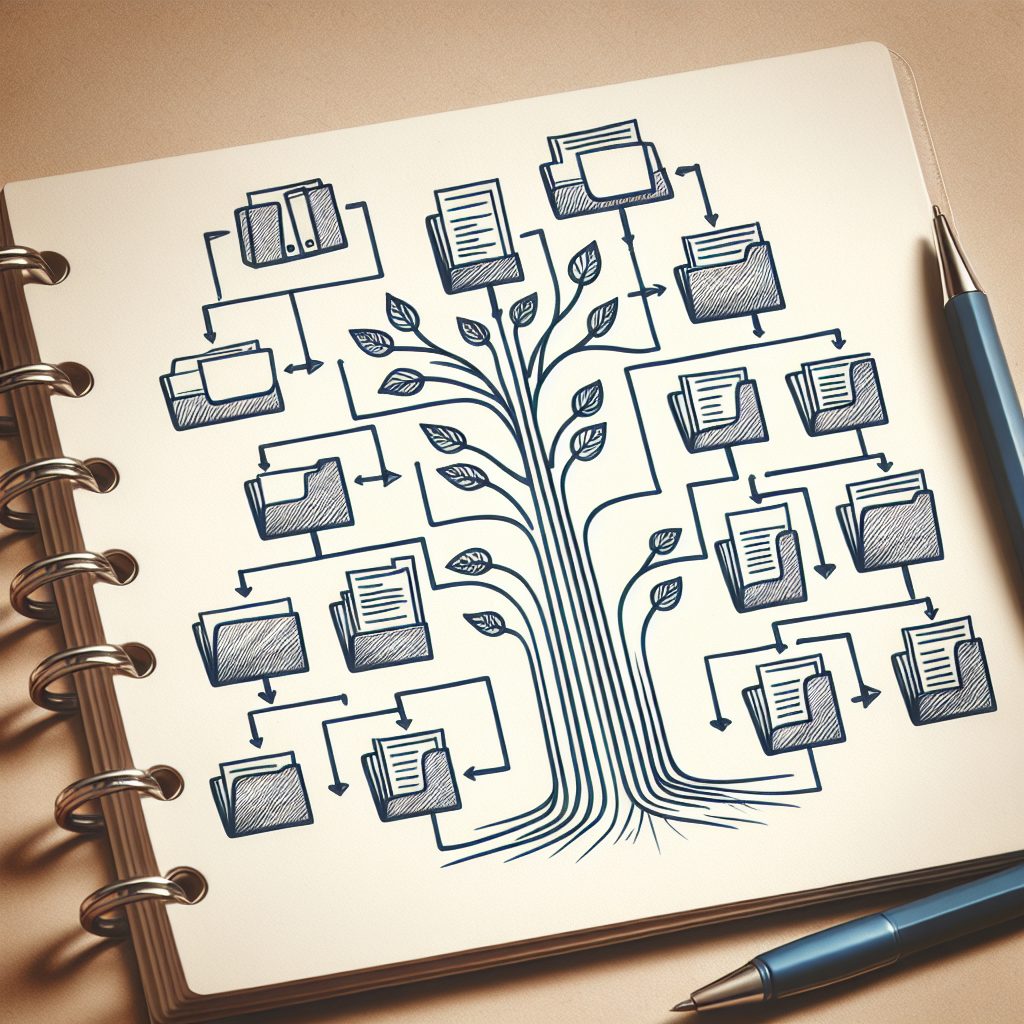
The Foundation of Organized File Systems
While proper file naming is crucial, an equally important aspect of file organization is the development of a logical folder structure. A well-designed folder hierarchy can dramatically improve file accessibility and management.
Client-Centric Organization
For many businesses, organizing files based on clients or projects is an effective approach. This method allows for intuitive navigation and easy access to relevant documents.
Example Folder Structure:
Clients
└── ClientA
└── 2024
└── November
└── 20241123_MeetingNotes.doc
This structure provides a clear path to any file, reducing the time spent searching for specific documents.
Time-Based Subfolders
Incorporating time-based subfolders (e.g., years, quarters, months) within your main folder structure adds another layer of organization. This approach is particularly useful for businesses that deal with recurring reports or time-sensitive documents.
Department-Specific Organization
For larger organizations, consider creating top-level folders for different departments or teams. This separation ensures that employees can quickly access files relevant to their specific roles without wading through unrelated documents.
Best Practices for Folder Structures
- Keep folder names short and descriptive
- Limit the depth of your folder hierarchy to prevent excessive clicking
- Use a consistent naming convention for folders across your organization
- Regularly review and update your folder structure to ensure it remains relevant
By implementing a logical and consistent folder structure, you create a framework that supports efficient file management and collaboration across your entire organization.
3. Leveraging Cloud Platforms for Seamless Collaboration

The Pitfalls of Email-Based File Sharing
Relying on email for file sharing is a common but inefficient practice. It often leads to:
- Version control issues
- Cluttered inboxes
- Limited collaboration capabilities
- Increased risk of data loss
Embracing Cloud-Based Solutions
Modern cloud platforms offer a superior alternative to email-based file sharing. Services like Microsoft SharePoint, Google Workspace, and Dropbox Business provide robust features that enhance collaboration and file management.
Benefits of Cloud Platforms:
- Real-Time Collaboration: Multiple team members can work on the same document simultaneously.
- Version Control: Automatic tracking of document changes and the ability to revert to previous versions.
- Access Control: Granular permissions settings to ensure data security.
- Mobile Accessibility: Access files from any device with an internet connection.
- Integration Capabilities: Seamless integration with other productivity tools and software.
Choosing the Right Cloud Platform
When selecting a cloud platform for your business, consider factors such as:
- Scalability
- Security features
- Collaboration tools
- Integration with existing systems
- Cost-effectiveness
- User-friendliness
By transitioning to a cloud-based file sharing system, you can significantly improve your team’s ability to collaborate effectively and manage documents efficiently.
4. Avoiding Personal Cloud Storage for Business Files

The Risks of Using Personal Accounts
While it may seem convenient to use personal cloud storage accounts (like personal OneDrive or Google Drive) for business purposes, this practice can lead to several issues:
- Limited access for team members
- Reduced control over file organization
- Potential security vulnerabilities
- Compliance risks
- Difficulty in maintaining consistent file structures
Implementing Business-Grade Cloud Solutions
Opting for dedicated business cloud storage solutions offers numerous advantages:
- Centralized Management: Easier administration of user accounts and permissions.
- Enhanced Security: Advanced security features tailored for business needs.
- Compliance: Better alignment with data protection regulations.
- Scalability: Ability to grow with your business needs.
- Collaboration Features: Tools designed specifically for team collaboration.
Best Practices for Business Cloud Storage
- Implement strict access controls
- Regularly audit and update user permissions
- Provide training to employees on proper use of cloud storage
- Establish clear policies for file sharing and storage
- Regularly back up data stored in the cloud
By using business-grade cloud solutions, you ensure that your company’s files are not only organized but also secure and compliant with relevant regulations.
5. Implementing and Maintaining Your File Organization System
Training Your Team
The success of any file organization system depends on consistent implementation across your organization. To ensure adoption:
- Provide comprehensive training sessions
- Create easy-to-follow documentation
- Designate file organization champions within each team
- Regularly reinforce best practices through reminders and updates
Regular Audits and Updates
File organization is not a one-time task but an ongoing process. To maintain an effective system:
- Conduct quarterly audits of your file structure
- Solicit feedback from team members on the current system
- Stay informed about new features in your chosen cloud platform
- Adjust your organization system as your business evolves
Leveraging Automation
Many cloud platforms offer automation features that can assist in maintaining your file organization:
- Automatic file sorting based on metadata
- Scheduled archiving of old files
- Automated backup processes
- Smart tagging and categorization
By leveraging these tools, you can reduce the manual effort required to keep your files organized while ensuring consistency across your organization.
If you need experts to handle this for you and design you a Productive PowerHouse then give us a call on 03 9087 4390

