The risks of using built-in password managers are often overlooked by users who prioritize convenience over security. While built-in password managers, such as those offered by web browsers like Microsoft Edge, may seem like an easy solution for managing multiple login credentials, they come with inherent risks that can compromise your online security. In this article, we’ll delve into the risks of using built-in password managers and explore why dedicated password management solutions are a safer choice, particularly for businesses.
The Illusion of Security
One of the primary risks of using built-in password managers is the false sense of security they provide. When you rely on a browser-based password manager, you’re trusting the browser to keep your passwords safe. However, browsers are not designed with the same level of security as dedicated password managers. They may lack advanced encryption methods, two-factor authentication, and other security features that are essential for protecting sensitive information.
Furthermore, if your browser falls victim to a security breach or malware attack, all your stored passwords could be compromised in one fell swoop. The risks of using built-in password managers become even more apparent when you consider the potential consequences of a single point of failure.
Limited Control and Flexibility

Another significant risk of using built-in password managers is the lack of control and flexibility they offer, especially in a business setting. When employees use browser-based password managers, IT administrators have limited visibility and control over password management practices. This can lead to inconsistent password policies, weak passwords, and difficulty in revoking access when an employee leaves the company.
Dedicated password managers, on the other hand, provide centralized control and management features. Administrators can enforce strong password policies, monitor password usage, and easily revoke access to company accounts when necessary. The risks of using built-in password managers become evident when you consider the potential for unauthorized access and data breaches due to poor password management practices.
Inadequate Cross-Platform Compatibility
In today’s multi-device world, cross-platform compatibility is crucial for effective password management. The risks of using built-in password managers are compounded by their limited compatibility across different devices and operating systems. While some browsers offer password syncing features, they often only work within the same browser ecosystem.
This means that if you use multiple browsers or switch between devices, you may find yourself struggling to access your passwords seamlessly. Dedicated password managers, in contrast, offer cross-platform compatibility, allowing you to access your passwords from any device, regardless of the browser or operating system you’re using.
Lack Of Advanced Features
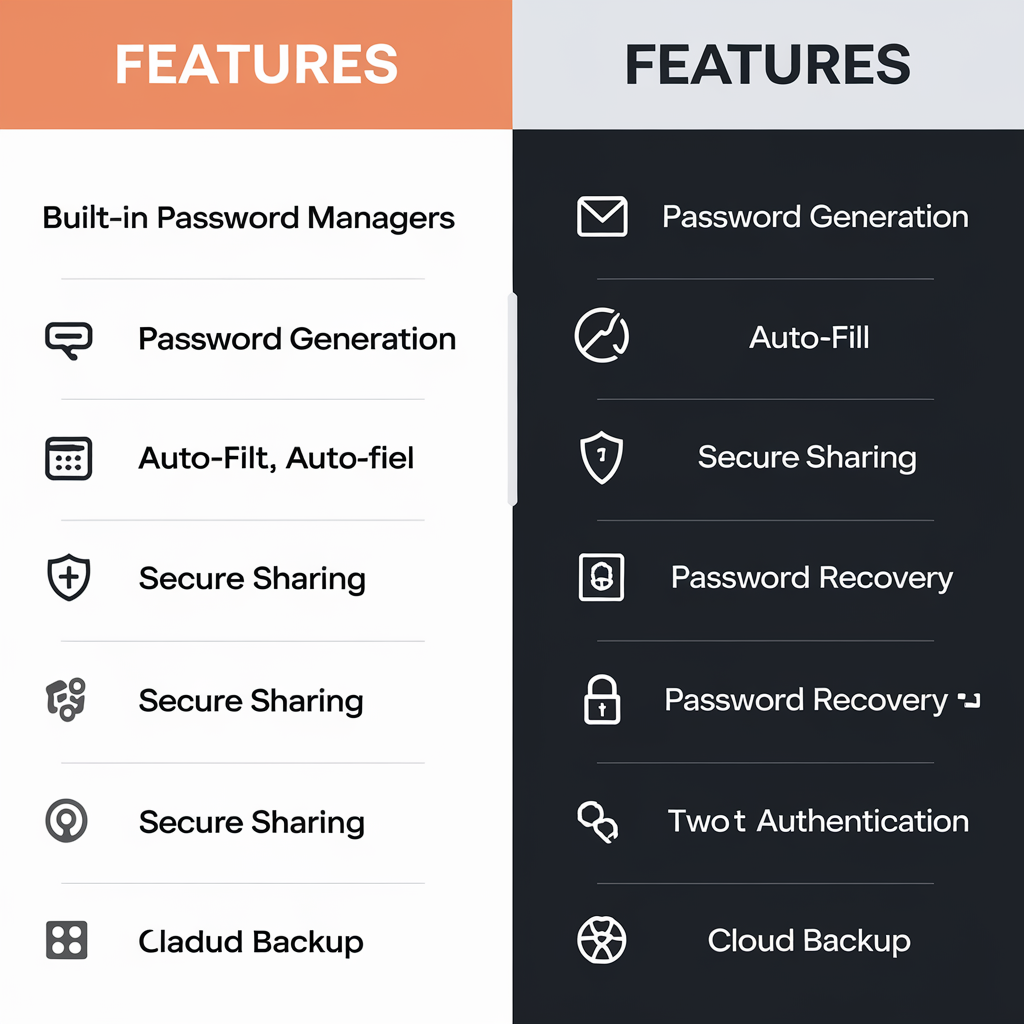
Built-in password managers often lack the advanced features that dedicated password management solutions offer. These features can significantly enhance security and user experience. For example, dedicated password managers often include:
- Strong password generation: Automatically creates complex, unique passwords for each account.
- Two-factor authentication: Adds an extra layer of security by requiring a second form of verification.
- Secure sharing: Allows you to securely share passwords with team members or family members.
- Auditing and reporting: Provides insights into password strength and identifies potential vulnerabilities.
The risks of using built-in password managers become more apparent when you consider the missed opportunities for enhanced security and productivity that these advanced features provide.
The Importance of Dedicated Password Managers
Given the risks of using built-in password managers, it’s clear that dedicated password management solutions are the safer and more reliable choice. By investing in a dedicated password manager, you can:
- Ensure strong, unique passwords for all your accounts
- Enjoy seamless cross-platform compatibility
- Benefit from advanced security features like two-factor authentication and secure sharing
- Maintain centralized control over password management practices
- Mitigate the risks associated with browser-based password managers
When it comes to protecting your online accounts and sensitive data, relying on built-in password managers simply isn’t worth the risk. By prioritizing security and investing in a dedicated password management solution, you can significantly reduce the risks of using built-in password managers and safeguard your digital identity.
The risks of using built-in password managers are too significant to ignore. While they may offer convenience, the trade-off in security and control can have serious consequences. By understanding the limitations and vulnerabilities of browser-based password managers, you can make an informed decision to switch to a dedicated password management solution.
Don’t let the illusion of convenience compromise your online security. Invest in a robust password manager that prioritizes security, offers advanced features, and provides the control and flexibility you need to protect your accounts and data. By doing so, you can navigate the digital landscape with confidence, knowing that your passwords are secure and your risk exposure is minimized.

